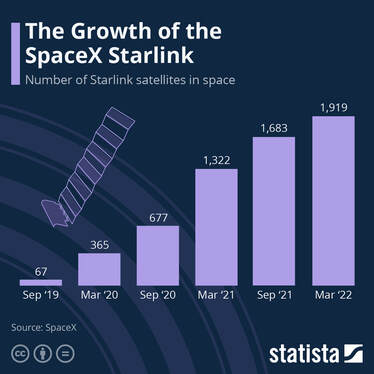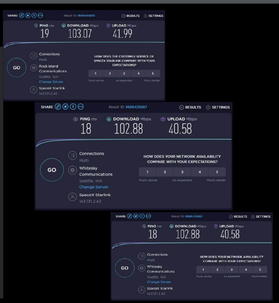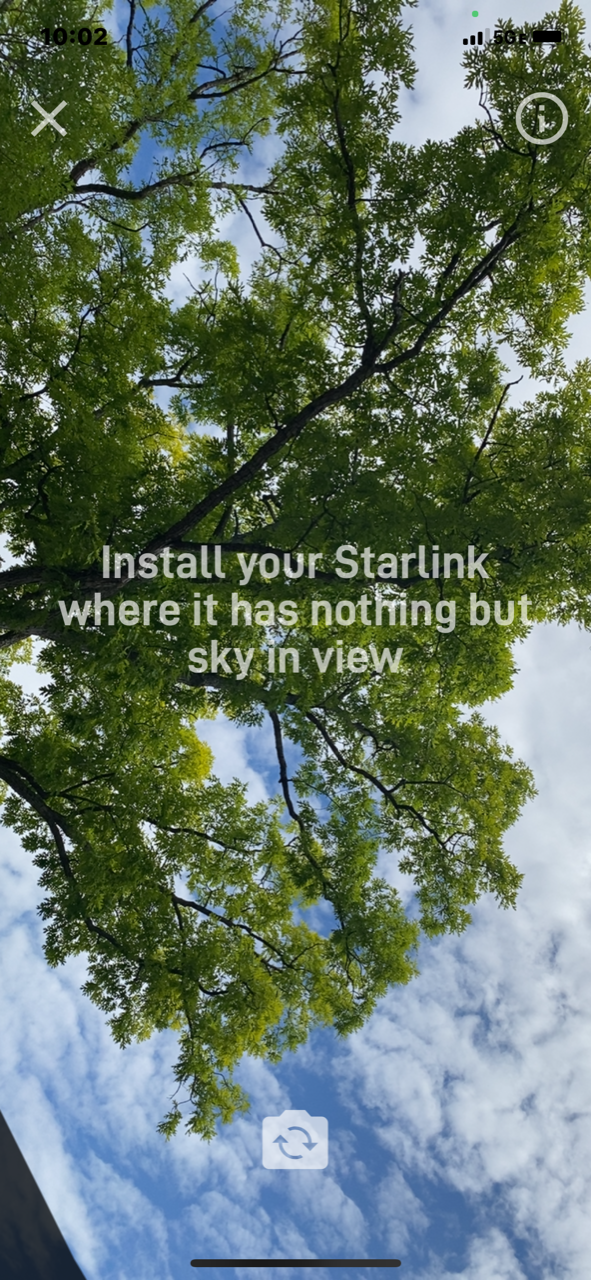STARLINK Satellite InternetWe install Starlink in Minnesota, Wisconsin and the Dakotas. We have been installing Starlink since it launched, and have developed expertise in the installation and in the system itself. Please fill out the form on this page or call for pricing.
Starlink is a new technology that is based upon Low Earth Orbit (LEO) satellites. There are thousands of the LEO satellites already in place, and these form a "constellation" that provides internet at speeds and latency that are similar to DSL or cable. The constellation consists of thousands of satellites working in combination with ground transceivers. They are not in a fixed position, but orbit around the earth, and the motorized dish follows their path from west to east. You can actually see the constellation with a pair of binoculars. Installing Starlink on your roofSTARLINK is sold by SPACEX as a self install kit. The basic kit costs around $600, and you can add items such as a "Volcano mount" that is similar to a dish tv mount, but much shorter, or a Ethernet adapter if you plan to connect the STARLINK modem to an external router or mesh Wi-Fi system.
Things to consider if you are installing STARLINK yourself.
STARLINK Internet SpeedsWe have been installing Starlink since October 2020 and speeds have been excellent. The range of speeds has been broad, with speeds anywhere between 40mpbs and 350mpbs, depending on the time of day. But as more satellites are put into orbit, the speed will get more consistent.
The two big advantages that Starlink has over traditional satellite internet (VIASAT or HughesNet) is latency and unlimited data. Latency measures the time the request is sent to the servers and the time it takes to get back and load in your web browser. Lower is better (see chart). Starlink latency has been averaging between 20 and 50ms. This is very similar to DSL or a slower cable connection. Latency for traditional satellite is often 300-500 milliseconds. SpaceX has been receiving 9ms or lower latency in some of their new test sites in 2021. How do I sign up for the actual STARLINK Internet service itself?You must sign up on the STARLINK.com home page. Once that is completed, and you have a date for your STARLINK kit to arrive, please contact us for installation.
|
The "tripod the ground" install just isn't feasible in most locations in the northern US and Canada. The Starlink dish is heated and can melt snow.
|